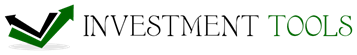Understanding TradingView
TradingView is a versatile charting platform and social network utilized worldwide by traders and investors to research financial markets. It offers an array of tools designed to enhance the users’ ability to perform technical analysis and share their insights and ideas with a community of peers. The platform boasts a user-friendly interface that is accessible through both web browsers and mobile applications. This adaptability ensures that users can remain connected to their market analyses irrespective of their location or device.
Setting Up Your TradingView Account
To start benefitting from TradingView, the initial step involves creating an account. This is a straightforward process where one can sign up using an email address or through social media accounts; options include platforms such as Google, Facebook, and Twitter.
Once registered, users have the ability to customize their profiles, personalize settings, and immediately begin exploring the extensive features TradingView has to offer. The setup is quick, allowing traders to initiate their market research without any significant delays.
Exploring TradingView’s Features
TradingView provides a rich selection of tools for conducting thorough market analysis. These encompass interactive charts, technical indicators, and drawing tools that extend significant functionality to both novice and seasoned traders.
Interactive Charts
At the core of TradingView’s capabilities lies its interactive charts, which deliver real-time data sourced from over 50 exchanges globally. The charts offer multiple customization options to support diverse analytical needs. These options include an array of chart types like line, bar, and candlestick charts, each serving distinct analytical purposes. Additionally, users can adjust time frames to view data over durations ranging from a single minute to monthly intervals, enabling dynamic and flexible analysis.
Technical Indicators
TradingView is renowned for its extensive library of technical indicators. Traders can access popular indicators such as moving averages, the Relative Strength Index (RSI), the Moving Average Convergence Divergence (MACD), and Bollinger Bands, among others. These indicators are essential tools for identifying trends, momentum, and volatility in the market. Furthermore, for those who prefer custom analysis tools, TradingView offers the Pine Script language, allowing users to code their bespoke indicators and automated strategies.
Drawing Tools and Annotations
Integral to TradingView’s analytical prowess are its drawing tools. These tools enable users to annotate charts with trend lines, Fibonacci retracements, text labels, and more. Such annotations are instrumental in visualizing market patterns, assisting traders in making more informed predictions and decisions by highlighting potential reversal points or areas of interest within the market trends.
Enhancing Analysis with TradingView’s Community
Beyond being just a technical tool, TradingView shines as a social platform for idea exchange among traders. Users are encouraged to publish their analyses and follow other traders to gain diverse insights. This community-oriented approach facilitates a culture of continuous learning and collaboration.
The social community feature invites users to partake in discussions and forums. Here, users can engage with others, share ideas, dissect market trends, and thus broaden their understanding of market dynamics through collective intelligence.
Utilizing Alerts for Efficient Monitoring
TradingView significantly enhances monitoring efficiency through customizable alerts. Users can establish alerts based on specific criteria—whether related to price levels, technical indicators, or even individual drawings on the charts. These alerts ensure traders are notified of significant market events promptly. When alert conditions are met, notifications are dispatched via email, SMS, or directly on the platform, ensuring that traders do not miss critical market movements.
Subscription Plans and Their Benefits
While TradingView offers a free version loaded with essential functionalities, one might explore the paid subscriptions, which confer additional benefits. These benefits include an ad-free experience, access to a more extensive suite of indicators, multi-chart layouts, and advanced alert functionalities. Different subscription tiers cater to a broad spectrum of users, accommodating requirements based on trading activity levels.
Whether opting for the Pro, Pro+, or Premium plans, users are provided with escalating tiers of access and utility, allowing them to tailor their TradingView experience to best fit their trading style and frequency of use.
Conclusion
In conclusion, TradingView stands out as a comprehensive platform that seamlessly integrates powerful charting tools with an active social network. It caters to a wide range of users, from beginners to experienced traders, providing valuable resources that aid in making informed trading choices.
By leveraging the multitude of features available, traders can not only enhance their market analyses but also stay connected with a global community of peers. This connectivity facilitates the sharing and acquisition of knowledge, ultimately contributing to more strategic and effective trading practices.